- Home
- Category: WooCommerce
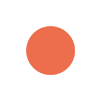
Weather Today (Columbus) Tuesday 12:38 pm 20th January, 2026
-8.8 °C Feels Like: -15.8°C
Weather Condition: Clear
Humidity: 46%
Cloud Cover: 0%
Wind: 6.17 km/h
Visibility 10Km

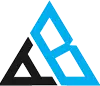

First you need to Create a table and add fields example “contacts” and table fields are below id , form_id, first_name, last_name, email_id, phone_no, subject, message, date if you not able to create any table. just copy the below code and pest in to your functions.php file function ab_create_table_contact_form() {…
Learn More
This code hides all posts and media that do not belong to the currently logged in author (you can change it to apply to other user roles). It also fixes the post and media count on the filter bars (e.g. All | Images | Videos | Unattached). You’ve to copy…
Learn More



Using the WordPress API :Instead of using a third-party plugin to handle e-mail for your site, you can develop your own custom code and use the wp_mail() function in the WordPress API. The following procedure demonstrates how to send e-mail messages using SMTP authentication. The broader topic of how to…
Learn MoreIf you want to display the sale price before regular price, add the following code in the functions.php file
Learn MoreIf you want to display regular and sale price in the cart table. add the following code in the functions.php file
Learn More
Step 1: First we need to remove our existing related products from single product page. you can use below code on your functions.php file. Step 2: Now we need to write a related product functions and add the functions of ‘woocommerce_after_single_product_summary’ hook. check the below and copy, paste the code…
Learn More
Follow the steps below on how to create Gutenberg block with code: Register Assets & Block Type Note: if you need to design edit-block on dashboard. create block-admin.css and must use “wp-editor-block” in array format. 2. The Basic Script The snippet below is a starting point for creating a custom…
Learn More