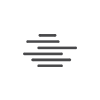
Weather Today (Dublin) Saturday 4:59 am 27th July, 2024
13.34 °C Feels Like: 12.92°C
Weather Condition: Smoke
Humidity: 84%
Cloud Cover: 0%
Wind: 7.2 km/h
Visibility 10Km
Step 1: First we need to remove our existing related products from single product page. you can use below code on your functions.php file.
remove_action( 'woocommerce_after_single_product_summary', 'woocommerce_output_related_products', 20 );Step 2: Now we need to write a related product functions and add the functions of ‘woocommerce_after_single_product_summary’ hook. check the below and copy, paste the code on your functions.php file
add_action( 'woocommerce_after_single_product_summary', 'ab_woocommerce_output_related_products', 20 );
function ab_woocommerce_output_related_products() {
global $product;
global $woocommerce;
global $post;
$related = get_posts(
array(
'category__in' => wp_get_post_categories( $post->ID ),
'numberposts' => 6, //6 products show only
'post__not_in' => array( $post->ID ),
'post_type' => 'product'
)
);
echo '<div class="related products">';
if( $related ) {
foreach( $related as $post ) {
setup_postdata($post);
$thumbnail = wp_get_attachment_url( get_post_thumbnail_id(get_the_ID()), 'full' );
$product = wc_get_product( get_the_ID() );
$permalink = get_the_permalink(get_the_ID());
$title = get_the_title();
$price = $product->get_price();
echo '<div class="product-item">';
echo '<img class="img-fluid" src="'.$thumbnail.'"/>';
echo $title;
echo '</div>';
echo $thumbnail;
echo $title; echo $price;
}
wp_reset_postdata();
}
echo '</div>';
}Last Update on:March 5th, 2023 at 5:19 pm