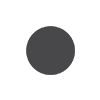
Weather Today (Columbus) Saturday 6:16 pm 14th February, 2026
5.91 °C Feels Like: 4.37°C
Weather Condition: Clear
Humidity: 68%
Cloud Cover: 0%
Wind: 2.06 km/h
Visibility 10Km
In today’s digital landscape, WordPress is one of the most popular content management systems, powering millions of websites. However, its popularity also makes it a frequent target for hackers. If your WordPress site has been compromised, the situation can seem overwhelming. Fortunately, with a methodical approach, you can recover your website and enhance its security to prevent future attacks. Here’s a step-by-step guide to help you navigate the recovery process.
1. Take the Site Offline
First and foremost, you need to prevent further damage. Take your site offline to limit the impact on visitors and to prevent the spread of malware. You can do this by setting up a maintenance mode plugin or by temporarily replacing your website’s files with a simple HTML file that informs users of the situation.
2. Assess the Damage
Once your site is offline, assess the extent of the damage. Look for signs of tampering, such as unfamiliar files, changes to existing files, or unusual user accounts. Check your website’s front end and back end, including admin areas, themes, and plugins.
3. Change All Passwords
Immediately change all passwords associated with your WordPress site, including:
4. Scan and Clean Your Website
Run a security scan to identify and remove malware. Several plugins, such as Wordfence, Sucuri, or MalCare, can help detect and remove malicious code. Additionally, use an external security service to ensure comprehensive scanning.
5. Restore from Backup
If you have a recent backup of your website, restoring from it is often the fastest way to recover. Ensure the backup is clean and not compromised. Most hosting providers offer backup services, and many WordPress plugins can help manage backups. Once restored, review the site thoroughly to ensure no residual malware remains.
6. Manually Remove Malware
If a backup isn’t available or you prefer a manual approach, you’ll need to remove malware manually. This involves:
7. Update Everything
Ensure that WordPress, themes, and plugins are up to date. Updates often include security patches that can protect your site from known vulnerabilities. Regularly updating your software is crucial in maintaining website security.
8. Harden Your WordPress Installation
Strengthening your site’s security can help prevent future attacks. Consider implementing the following measures:
9. Monitor Your Site
After recovery, continuously monitor your site for any unusual activity. Set up alerts and regularly review logs to catch any signs of attempted attacks early.
10. Notify Users and Search Engines
If your site was serving malware or phishing content, notify your users and search engines. Google, for instance, may need to review and remove any security warnings from its search results.
Conclusion
Recovering from a WordPress hack requires prompt action, careful assessment, and ongoing vigilance. By following these steps, you can restore your website, enhance its security, and mitigate the risks of future attacks. Remember, maintaining robust security practices is key to protecting your online presence from potential threats.

