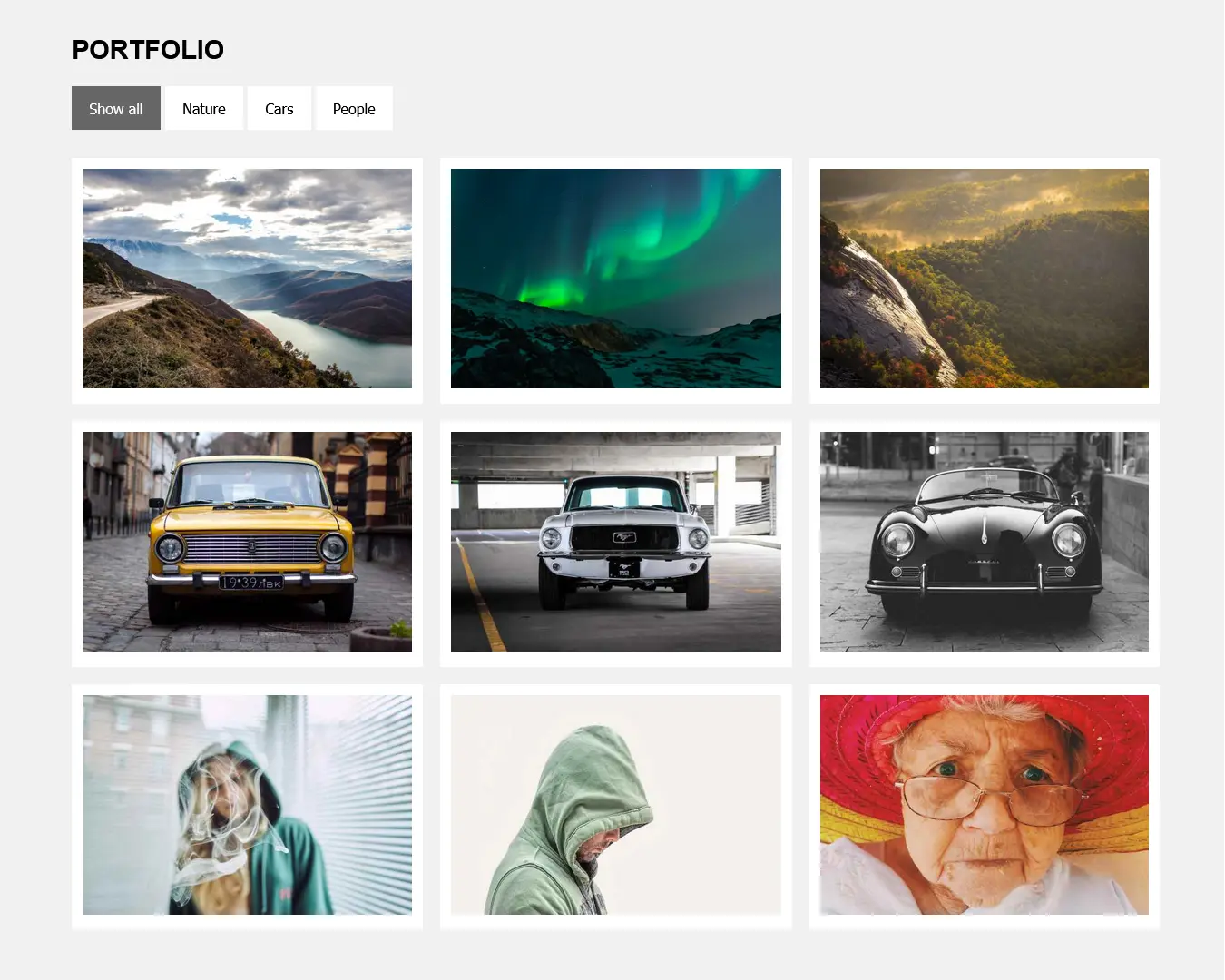- Home
- Category: WordPress

Weather Today (Columbus) Sunday 8:08 pm 14th December, 2025
-13.81 °C Feels Like: -20.81°C
Weather Condition: Clouds
Humidity: 80%
Cloud Cover: 75%
Wind: 4.63 km/h
Visibility 10Km

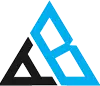
In today’s digital landscape, WordPress is one of the most popular content management systems, powering millions of websites. However, its popularity also makes it a frequent target for hackers. If your WordPress site has been compromised, the situation can seem overwhelming. Fortunately, with a methodical approach, you can recover your…
Learn MoreWordPress powers over 40% of the internet, making it one of the most popular content management systems (CMS) in the world. Its widespread use brings both opportunities and challenges. For many website owners and developers, a crucial question remains: Is WordPress secure and reliable? Understanding WordPress Security At its core,…
Learn MoreStep 1: First We need to create a gallery field Step 2: Add images on your gallery field. after that click on individual image and set image title (title name show as a filter name) Step 3: Now we need to create gallery filter. so open your theme file (where…
Learn More

1) create custom post type function for gallery 2) Gallery page (page-gallery.php) (only show current year post) 3) now we need to create a sirebar for gallery pages (sidebar-gallery.php) 4) Gallery archive page (archive-gallery.php) (this page use for showing previous year and month post) 5) Create a details page for…
Learn More
First you need to Create a table and add fields example “contacts” and table fields are below id , form_id, first_name, last_name, email_id, phone_no, subject, message, date if you not able to create any table. just copy the below code and pest in to your functions.php file function ab_create_table_contact_form() {…
Learn More
get current page slug get current post slug if you want to compare current page and post slug
Learn More
The following code emails a particular person whenever an ACF Form is submitted. It’s a slight modification of the example at the bottom of this page. Since I’m dealing with three forms with different fields, I do some if statements to gather and append various fields if they exist. In this…
Learn More
First You’ve to create two user meta call activation_code and account_activated You’ve to copy and paste the following code to the theme functions file: Theme Function File (function.php): You can locate this file in the Theme of the WordPress website. You can edit this file from the WordPress dashboard through…
Learn More
This code hides all posts and media that do not belong to the currently logged in author (you can change it to apply to other user roles). It also fixes the post and media count on the filter bars (e.g. All | Images | Videos | Unattached). You’ve to copy…
Learn More